By: Samantha Boneck
Cybercriminals Compromise Your Computer Security Through Insecure Passwords
Every year 1.5 trillion in illicit profits go to cybercriminals resulting in people losing essential data and putting their companies and clients at risk for computer security issues. Allow me to take you back to 2016 when UBER had a data breach that affected 57 million customers or in 2013 when Target became a victim to hacking, and the hackers made off with 41 million account numbers?
These numbers all link back to poor password management and should help you realize how easy it is for cybercriminals can get ahold of your personal information.
How Cybercriminals Get Your Passwords and compromise your computer security
One of the sneaky tricks these hackers use is called “hashing,” using a special algorithm that “guesses” your passwords. Most hackers are successful in guessing your passwords because of how simple you make them. When you use common passwords such as ’Password123’ or ’Fluffy9’, you’re practically asking to become a target, making it far too easy for cybercriminals to guess your passwords. But, if you take our advice in making your passwords more bulletproof against hackers, you’ll be 10x safer.
Recommended Tips to Strengthen Your Password
- Randomness: Don’t use any words found in your dictionary; instead, make them unique! By using a passphrase, you can easily remember, like “I Love Amazon Because I Enjoy Purchasing Things At A Good Cost.” Take the first letters of each word. This will give you, 1lab1ept@agC. Incorporate the number “1” for “I” and “@” for “a,” then capitalize the last letter. You may write your passphrase down but keep it in a secret place.
- Unique Characters with numbers: $#%^&* These are your best friends when it comes to computer security. You must keep them in your head and memorize them.
- Combine 1 and 2. The result in $21lab1ept@agC2$
*As an alternative, you can go to a password manager program such as “LastPass" if you struggle with memorizing all of your passwords. BE AWARE: If a cybercriminal gets their hands on your primary password for LastPass, all of your passwords will be at risk!
Initiate this built-in mechanism IMMEDIATELY and add the "Erase Data" feature to your smartphone
Did you know there is a built-in mechanism in your smartphone that will completely erase all of your information and will go back to a factory reset after a few attempts from a thief? If you have an Android go to your Settings/Security & Location/Screen lock, and if you have an iPhone, go to Settings/Face (touch) ID & passcode and at the bottom click Erase data.
Do you feel confident with the answers to your security questions? Practice unique answers that will keep cybercriminals stumped.
Cybercriminals expect your honesty! Provide yourself with an extra level of computer security, let’s fool them so they’re not able to guess your security questions! Instead of answering those security questions honestly with the “actual” answer let’s answer them in a unique way. For example, I’m going to use a common example of a security question, “What is your mother’s maiden name?;” instead of putting in your mother's maiden name, you should put in a placeholder such as the name of your favorite jeans brand. You should memorize your answers, write down your answers in a small notebook and keep them in a safe place such as behind a picture frame or within the back of a book.
The new way to safeguard your WiFi security issues by downloading the VPN App to hide your IP address
Public locations like airports, hotels, and malls are targets for stealing your private information when you use public Wifi. These tricky cyberthieves accomplish this by altering the USB charging stations and infect them to work in their benefit to steal your information. How do you stay safe? There’s always the option of not using public Wifi, but how realistic is that? The alternative is an APP you can download on your smartphone called Virtual Private Network (VPN) that works by masking your IP address. Side Note for keychain users: do your best not to store your passwords on your ios device for the same reasons that have been mentioned above.
2FA for Computer Security
Always add an extra layer of computer security by using a 2-factor authentication APP! If a hacker does get access to your username and password then decides to log in to your account, 2FA will require them also to know your PIN number. Please don’t have the PIN sent to you as a text message because if the hacker has access to your password, they could potentially get into your texts and find that PIN.
Always treat your passwords like money because they literally can access your accounts and cause your credit score, retirement plans, and savings accounts to diminish if they ever become exposed by a cybercriminal. Make use of the ‘erase data’ feature on your smartphone for an extra layer of security along with implementing 2-factor authentication. Remember to answer security questions uniquely and to download the VPN app, which allows you to hide your IP address. If you have questions or concerns about your computer security, reach out to a security company about setting up a free cybersecurity consultation.

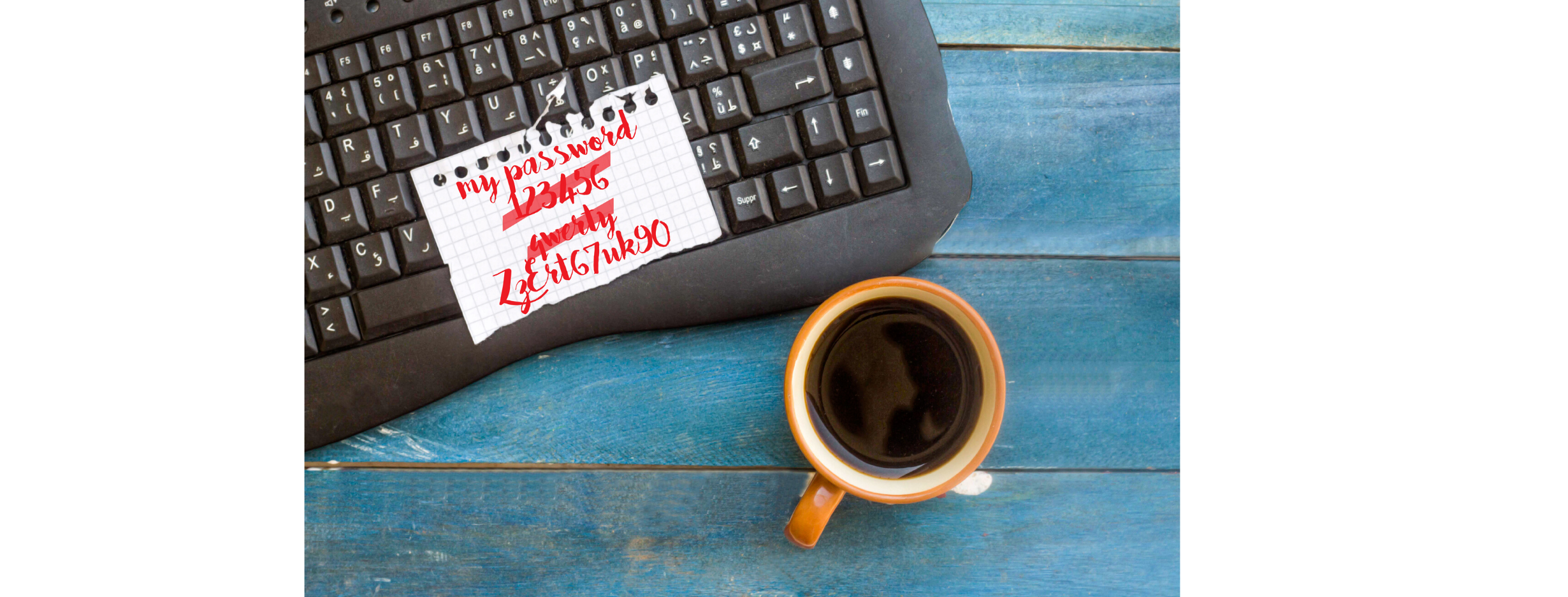
Leave a comment!